Google Search Console (GSC) is a powerful tool for website owners who want to track and improve their search performance. This SEO tool provides valuable insights and features that allow you to:
- Find and fix SEO issues
- Analyse search analytics data
- Optimise your website for better visibility in search results
By using GSC effectively, you can completely change how you approach search optimisation. It gives you a clear plan to overcome common problems faced by small businesses, such as limited resources and digital marketing knowledge.
In this detailed guide, we will explore the main features of Google Search Console. We’ll show you how to set it up and use its insights to boost your website’s performance. This search console guide is designed to help you understand and make the most of GSC, giving you the confidence to navigate the complexities of search optimisation.
Understanding Google Search Console
Google Search Console (GSC) is an essential tool for anyone serious about managing a website’s performance in search results. As a free service provided by Google, GSC serves as a bridge between your website and the search engine, offering insights that are critical for optimising your site’s presence on the web.

What is Google Search Console?
GSC acts as a comprehensive platform allowing site owners to understand how their website interacts with Google’s algorithms. It helps in identifying how often your site appears in search results, what search queries bring traffic to your site, and any issues that may affect its indexing and overall visibility.
Key Functionalities of GSC
Understanding the core functionalities of GSC can empower you to make informed decisions about your site’s SEO strategy:
- Site Monitoring: GSC provides detailed reports on various aspects of your site’s performance. By analysing this data, you can understand user behaviour and adjust strategies to align with audience preferences.
- Crawlability Checks: Regularly checking if Google can crawl your website is crucial. GSC offers tools that help identify and resolve issues that hinder search engines from accessing your content effectively.
- Indexing Issues: One of the primary features is its ability to highlight indexing problems. You can see which pages are indexed by Google and address any issues preventing specific pages from appearing in search results.
By leveraging these features, you ensure that your website is not only accessible but also optimised for better visibility in Google’s search results. This makes GSC an indispensable resource for maintaining a robust online presence.
Setting Up Google Search Console
Setting up your Google Search Console (GSC) account is a simple process that involves two main steps: site verification and account setup. Follow this guide to get started:
1. Create a GSC Account
Go to the Google Search Console website and log in with your Google account. If you don’t have an account, you’ll need to create one.
2. Add a New Property
After logging in, click on the “Add Property” button. You’ll be asked to enter your website’s URL. Make sure to select the correct URL format (HTTP/HTTPS, www/non-www).
3. Verify Site Ownership
Verification is important for accessing your site’s data. You have several options to verify ownership:
- Upload an HTML file to your server
- Add a meta tag to your site’s homepage
- Use your domain name provider
- Link with Google Analytics
Each method has its instructions, so choose the one that suits your technical skills and site setup best.
4. Submit Your Sitemap
Once you’ve verified your site, submit your sitemap to help Google understand how your website is structured. This will improve the efficiency of its crawling process.
Understanding user roles and permissions within GSC can greatly enhance collaborative SEO efforts. By assigning different levels of access—such as full access for developers or read-only for content creators—you ensure that team members can contribute effectively without compromising security.
- Full Access: Users can view all data and make changes.
- Restricted Access: Suitable for team members who need data insights but should not alter settings.
- Read-Only Access: Perfect for stakeholders interested in performance metrics without needing detailed control.
Implementing these roles ensures that everyone involved in your SEO strategy can work seamlessly together, leveraging GSC’s insights collectively for optimal results.
Monitoring Search Performance with GSC
Using Google Search Console to monitor search performance can be a game-changer for website owners looking to improve their visibility in search results. By accessing real-time search analytics data, you can gain valuable insights into how users interact with your site and how search engines perceive it.
Key Performance Metrics
Here are some key metrics you should focus on when using Google Search Console:
1. Average Position
Understanding your site’s average position in search results is crucial. A higher average position typically means better visibility, leading to increased clicks and traffic. Analysing patterns in this metric can significantly inform your SEO strategies.
2. Clicks
The number of clicks a page receives is an indicator of its attractiveness and relevance to users’ queries. Coupling click data with impressions helps determine the click-through rate (CTR), which reflects the effectiveness of your title tags and meta descriptions.
Keyword Insights
Google Search Console offers detailed keyword insights, showing which queries bring users to your site. This information allows you to:
- Identify high-performing keywords and optimise content around them for boosted rankings.
- Recognise untapped keywords that have potential but are currently underutilised.
- Understand user intent behind queries, aiding in crafting more relevant content strategies.
By regularly monitoring these metrics, you can adjust your SEO tactics dynamically. For example, if a particular keyword sees a decline in clicks or position, consider revisiting the associated content for improvements or explore backlink opportunities to strengthen its authority. Leveraging GSC’s robust analytics helps maintain a competitive edge in search visibility, ensuring your site remains optimised for both user engagement and search engine algorithms.
Fixing SEO Errors with Google Search Console
Encountering SEO errors can be frustrating, but Google Search Console (GSC) offers a robust set of tools to help you identify and correct these issues. One of the most common problems website owners face is crawl errors, including the notorious 404 errors. These occur when search engines cannot access certain pages on your site, potentially harming your site’s overall visibility.
Common SEO Errors in GSC
1. Crawl Errors
GSC provides a detailed report on crawl issues. This feature enables you to see which URLs are not reachable by Google’s bots. A typical example is the 404 Not Found error, which signifies a broken link or missing page.
2. Structured Data Issues
Errors in structured data can prevent search engines from understanding your page content properly. GSC highlights these issues, allowing you to address them and improve how your content appears in search results.
Effective Resolution Strategies
1. Crawl Error Resolution
- Navigate to the Coverage section in GSC to view crawl errors.
- Identify 404 errors and determine their cause—whether it’s a broken internal link or an incorrect URL.
- Resolve these by setting up proper redirects or updating links within your site.
2. Fixing Structured Data Problems
- Use the Enhancements section in GSC to identify structured data issues.
- Ensure that your schema markup follows Google’s guidelines.
- Test the corrected code using Google’s Rich Results Test tool before implementing changes.
By actively monitoring and addressing these SEO errors through Google Search Console, you enhance your website’s functionality and search performance. This hands-on approach not only improves user experience but also boosts your site’s ranking potential.
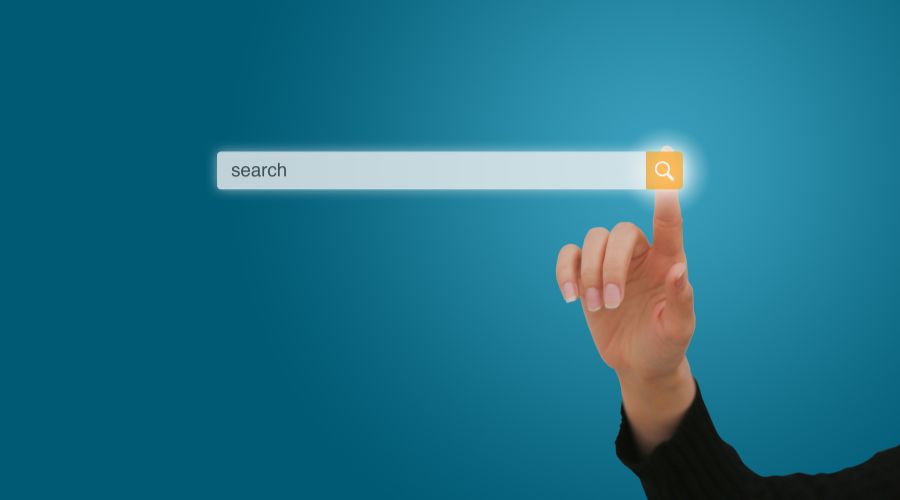
Enhancing User Experience with Core Web Vitals
Understanding Core Web Vitals is crucial for any website owner aiming to enhance both SEO rankings and user experience. These metrics focus on three main aspects of a webpage’s load performance: Largest Contentful Paint (LCP), First Input Delay (FID), and Cumulative Layout Shift (CLS). Each of these elements plays a role in how users interact with your site and can significantly affect your page’s visibility on search engines.
Monitoring Your Site’s Performance
Utilising Google Search Console, you can easily monitor your site’s Core Web Vitals scores. This tool provides insights into how your site performs across different devices, especially focusing on mobile usability which is critical in today’s mobile-first world. By regularly checking these metrics in GSC:
- Identify pages that need improvement in terms of loading speed (LCP), responsiveness (FID), or visual stability (CLS).
- Gain access to detailed reports that highlight specific URLs needing attention.
- Receive actionable recommendations to address issues impacting user experience.
By keeping a close watch on these scores, you ensure that your website not only ranks better but also delivers a seamless experience to visitors, encouraging longer visits and higher engagement.
Combining Google Search Console with Other Tools
Integrating Google Search Console (GSC) with tools like Google Analytics can significantly amplify your SEO strategy. This integration offers a holistic view of your website’s performance by combining search data from GSC and visitor behaviour metrics from Google Analytics.
Benefits of Google Analytics Integration:
- Comprehensive Insights: By merging GSC with Google Analytics, you gain access to detailed reports that help you understand how users interact with your site after reaching it via search engines.
- Enhanced Keyword Analysis: Discover which keywords lead to high engagement and conversion rates, allowing for more targeted SEO efforts.
- Improved User Experience Monitoring: Track user pathways and behaviour post-click to identify potential areas for UX improvements.
Practical Tips for Developing an Effective SEO Strategy:
- Align SEO Goals: Use insights from both platforms to ensure your content aligns with user intent and search trends.
- Monitor Conversion Rates: Evaluate the conversion paths using data from both tools to fine-tune landing pages and calls-to-action.
- Identify Content Gaps: Leverage the combined data to find content opportunities where user interest isn’t matched by existing site content.
Using GSC in tandem with other SEO tools like Google Analytics provides a data-driven approach to enhance visibility, and engagement, and ultimately, drive business success.
What is Google Search Console and how can it benefit website owners?
Google Search Console (GSC) is a powerful tool designed for website owners to monitor and improve their search performance. By utilizing GSC effectively, you can identify and fix SEO errors, analyze search analytics data, and optimize your website for better visibility in search results.
How do I set up a Google Search Console account?
To set up a Google Search Console account, you need to verify your site ownership through various methods provided by GSC. This includes adding a meta tag to your site’s HTML, uploading an HTML file, or using your domain name provider. It’s also important to manage user roles and permissions for collaborative SEO efforts.
What key performance metrics can I monitor in Google Search Console?
In Google Search Console, you can monitor key performance metrics such as average position in search results, total clicks, impressions, and click-through rates. These metrics provide valuable insights that can inform your SEO strategies and help optimize your site’s visibility.
What common SEO errors can I fix using Google Search Console?
Common SEO errors you may encounter in Google Search Console include crawl errors like ‘404 Not Found’, structured data issues, and indexing problems. GSC provides guidance on how to resolve these issues effectively to enhance your site’s performance.
What are Core Web Vitals and why are they important?
Core Web Vitals are a set of metrics that assess the user experience of a website, focusing on loading performance, interactivity, and visual stability. They matter for both SEO ranking and user experience. You can use GSC to monitor your Core Web Vitals scores and identify areas for improvement.
How can I integrate Google Search Console with other tools?
Integrating Google Search Console with other SEO tools like Google Analytics enhances your understanding of website performance. By combining insights from both tools, you can develop a more effective SEO strategy that leverages comprehensive data for informed decision-making.


