Google My Business, now known as Google Business Profile, is crucial for improving local search visibility for businesses. This free tool allows you to manage how your business appears across Google’s platforms, including Search and Maps, making it easy for potential customers to find you. By keeping your Google My Business listing optimized, you can significantly increase your visibility in local search results, leading to higher click-through rates and more customer engagement.
In this article, you’ll find a complete guide on how to set up and optimise your Google My Business listing. This step-by-step approach will help you attract more customers from your local area, ensuring that your business stands out and thrives in competition. Each tip, from visual enhancements to strategic use of customer reviews, is designed to maximise the impact of your business profile. Get ready to transform your local presence with these practical insights.
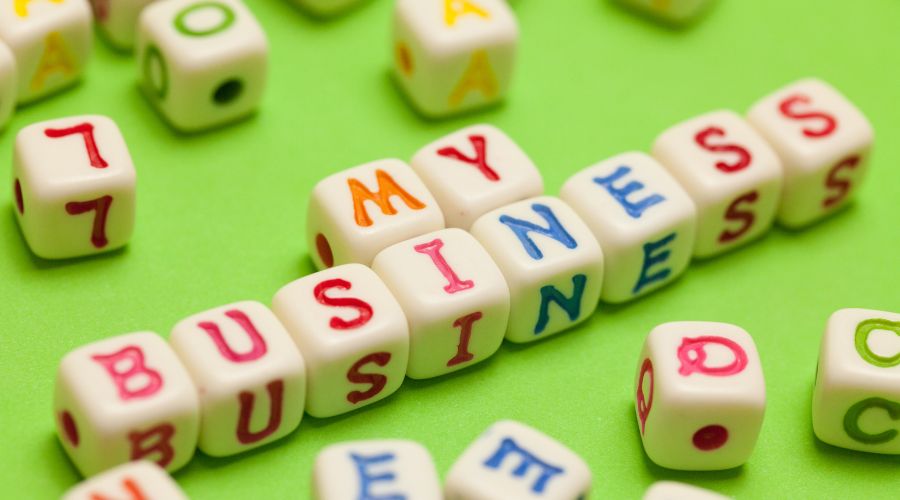
Understanding Google My Business
What is Google My Business?
Google My Business (GMB), now known as Google Business Profile, is a free tool designed to help businesses manage their online presence across various Google platforms, including Search and Maps. The primary purpose of GMB is to provide a comprehensive and interactive business profile that enhances visibility in local search results.
Why is Managing Your Online Presence Important?
Managing your online presence effectively involves ensuring that potential customers receive accurate and up-to-date information about your business when they search online. GMB achieves this by allowing businesses to display crucial details such as:
- Business name
- Address and phone number
- Operating hours
- Customer reviews
- Photos and videos
Benefits of Having a GMB Listing
Having a Google My Business listing offers several benefits for businesses:
- Increased Visibility in Local Searches: With an optimised GMB listing, businesses are more likely to appear in relevant local searches, making it easier for potential customers to find them.
- Improved Click-Through Rates (CTR): A well-maintained profile can significantly improve CTR, as users are more inclined to engage with businesses that have complete and engaging information.
By leveraging the features of Google My Business, you not only boost your search visibility but also enhance customer engagement. This makes it an essential tool for small businesses looking to improve their digital footprint without incurring significant costs.
Setting Up Your Google My Business Listing
Setting up your Google My Business (GMB) listing is an essential step for enhancing your local search presence. Follow this GMB setup guide to create an effective business listing:
- Visit Google My Business: Start by going to google.com/business. Click on “Manage Now” to begin the process of creating your business listing.
- Enter Your Business Name: Make sure to input the exact name of your business as it appears in the real world. Consistency is crucial for online accuracy and customer trust.
- Select a Business Category: Choose the most fitting category that describes your business. This helps Google understand what services you offer, improving relevance in search results.
- Add Your Location: If you have a physical store or office, enter your address accurately. This allows customers to find you easily on Google Maps and in local searches.
- Include Contact Details: Provide a valid phone number and website URL. These details make it easier for potential customers to contact or learn more about your offerings.
- Verify Your Ownership: Google requires verification to confirm you’re authorised to manage the listing. Typically, this is done via a postcard sent to your business address, though other methods may be available.
Tips for Entering Accurate Information
- Double-check spelling and numbers in your business name, address, and phone number.
- Ensure that your listed information matches across all online platforms.
- Regularly update changes like holiday hours or new contact details promptly.
By following these steps and tips, you lay a strong foundation for managing an accurate and effective GMB listing, ensuring potential customers can easily find and connect with your business online.
Optimising Your Google My Business Profile
Enhancing Engagement with Visual Content
Using visual content effectively can greatly improve your Google My Business (GMB) profile. Photos and videos not only display what your business offers but also act as an enticing invitation for potential customers to connect with you. When these visuals accurately reflect your brand, they become a powerful tool for encouraging customer interaction.
The Importance of Photos and Videos
High-quality images and captivating videos play a crucial role in attracting attention to your GMB listing. They provide a visual story that helps potential customers quickly understand your business. Whether you’re a restaurant showcasing delicious dishes or a boutique featuring unique fashion items, visuals leave a lasting impression.
Example: A local café could upload images of its welcoming interior, signature drinks, and events like live music nights to entice customers to visit.
Motivating Action through Visuals
Visuals are not just about looking good; they also drive action. Customers are more likely to call or visit your website after seeing appealing photos or engaging video content. A well-curated gallery can lead to increased visits, reservations, or purchases directly linked to what they’ve seen on your profile.
Tip: Regularly update your photo gallery with new content that reflects current offerings or seasonal promotions to keep the audience interested.
The Impact of Visual Content on Engagement Levels
Statistics back up the significance of visual content in boosting engagement levels on GMB profiles. Research shows that profiles with more images receive significantly higher interactions compared to those with fewer visuals.
- Increased Visibility: Listings with photos receive 42% more requests for directions and 35% more click-throughs to websites compared to those without.
- Enhanced Customer Interaction: Profiles featuring multiple photos consistently report improved interaction rates, meaning customers are not just viewing but also taking action – such as calling or visiting the business location.
Best Practices for Visual Content
To make the most of visual content on your GMB profile:
- Maintain Quality: Upload high-resolution images that accurately represent your products, services, and premises. Avoid blurry or poorly lit photos that might turn potential customers away.
- Diverse Range: Include various types of images – product shots, team photos, event highlights – to provide a comprehensive view of what your business offers.
- Regular Updates: Keep your visual content fresh by adding new images regularly. This not only keeps the content interesting but also shows an active business presence.
By focusing on these strategies, you ensure that your GMB profile stands out visually and serves as an effective tool for attracting new customers while fostering deeper engagement with existing ones.
Managing Customer Reviews Effectively
Managing customer reviews on your Google My Business profile is crucial for establishing trust and credibility. A complete GMB profile enhances business details accuracy, providing potential customers with reliable information. Every section of your GMB profile, including business hours, attributes, and descriptions filled with relevant keywords, plays a role in shaping customer perceptions.
Importance of Customer Interaction:
- Trust Building: Actively managing reviews signals to customers that you value their feedback. This interaction helps build a trustworthy image for your business.
- Credibility Enhancement: Positive reviews can significantly enhance your business’s credibility. Responding to reviews—both positive and negative—demonstrates professionalism and commitment to customer satisfaction.
Best Practices for Review Response Strategy:
- Timely Responses: Address reviews promptly. Quick responses indicate attentiveness and concern for customer experience.
- Positive Reviews: Express gratitude for compliments and acknowledge specific points mentioned by the reviewer to personalize your response.
- Negative Reviews: Approach negative feedback with empathy and professionalism. Offer solutions or invite the reviewer to discuss the issue privately for resolution.
By keeping your profile updated regularly, you ensure it reflects any changes in operations or offerings, enhancing customer interaction through accurate information. High-quality images also play a vital role in representing your brand positively.

Utilizing Additional Features for Enhanced Visibility
Maximising the potential of your Google My Business (GMB) profile involves more than just filling out the basic business details. A complete GMB profile enhances visibility and draws in local customers by ensuring accuracy and thoroughness. This means incorporating every aspect of your business, from hours and attributes to detailed descriptions filled with relevant keywords.
1. Leverage Google Posts for Promotional Content
Google Posts serves as a dynamic tool to share updates, events, and promotions directly on your GMB profile. By regularly posting promotional content, you not only inform potential customers about new offerings but also increase the chances of appearing prominently in local search results. These posts act as mini-ads that can captivate and convert browsers into buyers.
2. Engage Customers through the Q&A Section
Beyond posts, the Q&A section offers an interactive platform for addressing potential customer queries in real-time, fostering trust and engagement. This feature allows businesses to preemptively answer common questions, providing clarity and encouraging interaction.
3. Enable Direct Communication with Messaging Option
The messaging option on GMB is another invaluable feature, enabling direct communication with customers who prefer instant responses. This functionality helps maintain a dialogue with potential buyers, addressing their needs swiftly and enhancing their experience.
4. Showcase Local Inventory Listings for Physical Products
For businesses with physical products, local inventory listings present an opportunity to showcase available stock directly through Google. This transparency attracts local shoppers looking for specific items, increasing foot traffic to your location.
5. Keep Your GMB Profile Updated Regularly
Ensuring all sections of your GMB profile are consistently updated reflects changes in operations or offerings, maintaining high-quality images and accurate business details. Regular updates keep your information reliable and relevant, encouraging customer interaction and enhancing overall engagement on the platform.
Maintaining Your Google My Business Profile for Long-Term Success
Regular updates and continuous engagement are crucial for maintaining your Google My Business (GMB) profile’s effectiveness. Consistently refreshing your profile ensures sustained ranking benefits, keeping your business visible to potential customers. This involves not just updating your business information but also actively engaging with your audience through posts, reviews, and messages.
Monitoring Insights and Analytics to Drive Continuous Improvement
Understanding the performance of your GMB profile requires diligent monitoring of insights and analytics. Google My Business provides valuable data on key performance metrics such as:
- Views: Measure how often users interact with your listing.
- Clicks: Track how many visitors engage with your website link from the GMB profile.
- Search Queries: Identify which search terms are leading users to your business.
By regularly analysing these metrics, you can make informed decisions to further optimise your profile. For instance, a drop in views might indicate the need for more engaging content or updated photos. Conversely, an increase in clicks could signal successful marketing tactics worth expanding.
To facilitate this process, consider setting up a routine check-in schedule for your GMB insights. Create a plan that outlines specific goals based on the data collected. This proactive approach will help you adapt quickly to changes in user behavior and maintain a strong local presence.
Incorporating these profile maintenance strategies not only enhances visibility but also bolsters customer trust and engagement. Engaging consistently with customers through responses to reviews and answering questions promptly demonstrates reliability and attentiveness—a key differentiator in competitive markets.
Implementing strategic updates based on GMB insights tracking enables you to stay ahead of trends and competitor activities. This empowers you to make data-driven decisions that ensure long-term success and continued connectivity with your local audience.
With these practices in place, you’re equipped to maximise the potential of your Google My Business listing, driving sustained growth and visibility in local search results.
Implementing the strategies discussed throughout this guide is essential to optimise your Google My Business listing effectively. Consistency in applying these techniques can significantly improve local SEO, making your business more visible to potential customers in your area.
Regularly updating your profile with current information and engaging content, such as photos and posts, ensures that your business remains relevant and attractive to users. Actively managing customer reviews not only builds trust but also showcases your commitment to customer service.
Consider the impact of using Google Posts for promotions or updates, as they play a crucial role in drawing attention to your listing amidst local search results. Utilising additional features like the Q&A section and messaging options can further enhance user interaction, giving you an edge over competitors.
By adhering to these practices consistently, you’ll likely see a marked improvement in both visibility and engagement on the Google platform. Your dedication will support sustained growth and success in local markets.
undefined
What is Google My Business and why is it important?
Google My Business, now known as Google Business Profile, is a tool that helps businesses manage their online presence across Google platforms. It plays a crucial role in improving local search visibility, allowing businesses to attract more customers from their local area.
How do I set up my Google My Business listing?
To set up your Google My Business listing, visit google.com/business and follow the step-by-step instructions for creating your business profile. Ensure you provide accurate and complete information such as your business name, address, category, phone number, and website URL. After entering the details, you’ll need to verify your ownership of the business.
What are some tips for optimizing my Google My Business profile?
To optimize your Google My Business profile, fill out every section thoroughly, including business hours, attributes, and descriptions with relevant keywords. Use high-quality images and videos to enhance engagement. Regularly update your information to reflect any changes in your business operations or offerings.
How can customer reviews impact my Google My Business profile?
Customer reviews significantly impact your Google My Business profile by building trust and credibility among potential customers. Actively managing reviews—responding promptly to both positive and negative feedback—can enhance customer engagement and improve your business’s reputation.
What features does Google My Business offer for enhanced visibility?
Google My Business offers several features for enhanced visibility, including the ability to share updates through Google Posts for promotions or events. Other useful features include the Q&A section, messaging option, and local inventory listings that can engage users further with your business.
How can I maintain my Google My Business profile for long-term success?
Maintaining your Google My Business profile involves regular updates and ongoing engagement with customers. Monitor insights and analytics provided by GMB to track key performance metrics like views and clicks. This data can help you make informed decisions for continuous optimization of your profile.




